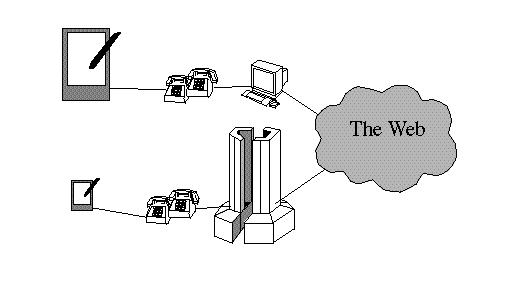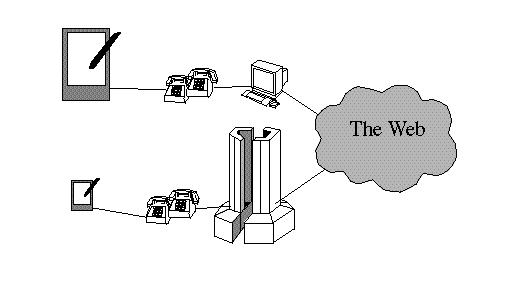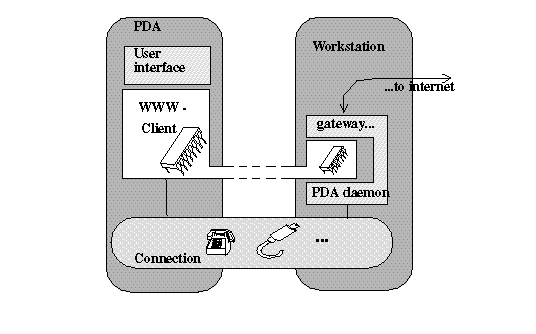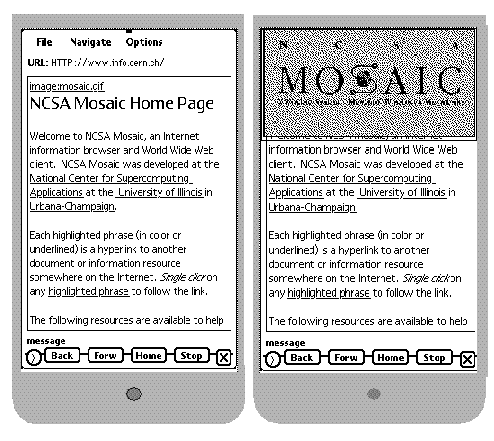PDAs as mobile WWW browsers
Stefan Gessler and Andreas Kotulla
Telecooperation Office, University of Karlsruhe,
Vincenz-Prießnitz-Str. 1, 76131 Karlsruhe, Germany
e-mail: gessler@ira.uka.de
Table of Contents
1 Introduction
2 Global information service combined with PDA
3 The WWW browser
4 Experiences and Problems with the PDA-WWW browsers
5 The Future
6 Summary
References
The authors
Abstract. In this paper we present a WWW frontend for Apple's Personal Digital Assistant (PDA) Newton. At the "Telecooperation Office (TecO)" we carry out a project researching information retrieval by mobile hand-held devices. In this context we are investigating impacts of PDA architecture (e.g. limited storage capabilities, small display) on the usability of these devices to act as WWW browsers. As a result of these activities, we developed a WWW browser for the Apple Newton PDA. Currently WWW access is restricteted to stationary hosts. It would be a very promising approach to have access to this global information system via mobile devices. PDAs are the pinnacle of modern computer and communication technology and supposed to be in everybody's possesion in a few years. These hand-held systems offer wireless communication and advanced integration: You can carry computer and communication services in your pocket. They can be used as mobile information browsers not only in hospitals or libraries but also in future offices and everyday life where all kind of information access are to be combined in one device. We demonstrate the feasibility of providing access to WWW via mobile hand-held devices. Based on our experiences we will report the special requirements for PDAs as WWW clients. Those requirements are, e.g., pre-processing of graphical data and reflection of small bandwidth wireless communication. We will present the architecture of our PDA WWW browser based on the concept of distributed clients and discuss desirable PDA specific features of the WWW service. Finally we want to present first experiences in using the browser and give an outlook on future developments.
This article focusses on the usability of a combination of existing PDAs, the PDA from Apple with the World Wide Web (WWW) as an online global multimedia information network.
At the moment there is a wide range of different pen based computer systems like notebooks, penboards, palmtops and PDAs. In 1992 Apple's vice president John Sculley used the term PDA the first time to announce the PDA. His PDA combined functions of an organizer (notepad, addressbook, calendar) with communication abilities (fax, modem, e-mail, beam) and an integrated intelligent assistant for less than $300. Because of the low price, sooner or later everyone will own a PDA. Sculley's PDA was as small as a pocket book, so that every user could operate it comfortable in one hand while standing, sitting or walking around. Its user interface is simple and easy to understand for everyone. PDAs lack a keyboard, the Pen is used to write notes or to operate programs. Users just write on the screen and the integrated OCR software decodes the input.
PDAs are ideally suited for Mark Weisers [1] vision of ubiquous computing. When high speed ISDN networks and wirleless modems will be available by the end of the year, everyone can access information services like the WWW from `everywhere at any time'.
In his book `Hitchhiker's Guide to Galaxy' Douglas Adams provides Ford Perfect, one of his main characters, with a special electronic travel guide produced by the Ursa minor publishing company. Whenever Ford Perfect needs some information he just types in a keyword and gets all the desired data. Sometimes even more. The combination of a PDA and global multimedia information services is almost the same. Actually it is more!
The WWW supports the user with a wide variety of databases, allows computer aided learning and publishing with text, pictures, sound and short movie sequences and includes online documentation. Its services are directed to students (campus wide information systems), scientists (literature search, access to newest information) and all kind of people who need online information. Other abilities are virtual malls, weather forecast, medical databases, virtual libraries, virtual exhibitions, online dictionaries and so on.
But till these services are only accessable with a host connected to the internet. With a PDA and a wireless modem you could use these facilities no matter where you are at any time!
To get an impression of the usability of PDAs as common WWW browser some situation are presented:
- Virtual library: Imagine someone wants to perform an article research in a conventional library. He has to go to the library, browse several databases and in a first step get some hits. In a second step he takes that list to the archive and tries to find the articles in the magazines. If he doesn't find one he has to order it which will take several weeks.
With a WWW client on a PDA this process is totally different. The user can perform a search with his PDA anytime from everywhere: On his way to work, in a boring class or during lunch. He immediately gets the hits and can decide which articles he would like. With a simple tap of the pen on the screen of his PDA he can download all desired documents. This all takes him less than 10 minutes for the same amount of information, but this time he was much more efficient. (URL: http://glimpse.cs.arizona.edu:1994/bib/)
- Travel guide: No matter where the user, he just switches on his PDA and gets online, error-free information about the place where he is, gets recommendation to restaurants, movie theaters and other entertainment and even gets translations from sentences or words into any language with his fingertips and without carrying tons of books with him. The user would also be able to take a look at his flight schedule, change or book flights or get the latest news from at home. (dictionary: http://www.fmi.uni-passau.de/htbin/lt/ltd, travel guide: http://www.willamette.edu/pgg/)
Like we saw everybody who needs some kind of information when he is not sitting in front of his terminal will highly enjoy the possibilities he has with a combination from a PDA and online information services.
With a combination of a PDA and a multimedia information service like the WWW this visions can be realized today. It would be possible for users to carry `their' WWW with them wherever they go - like they wear their watch wherever they go. And accessing the Web would almost be as easy as checking the time. Due to the high dissemination PDAs will have reached soon, the users accessing the net will highly increase.
Our primary goal was to develop a tool for ubiquitous computing. There are a variety of parameters like direct vs indirect connection or terminal vs workstation functionality of the PDA. In the next chapter we will discuss different architecture designs and present our solution.
Unfortunately it is not possible to establish a direct connection from a PDA to the web because WWW-servers aren't accessable by phone by now.
Another possibility is to split the WWW client into two parts, one is the PDA, the second part is a workstation connected to the internet. In this case you can either use the PDA as dumb client (only as a terminal), just sending requests to the workstation and receiving preprocessed PDA usable pages and images from the workstation (see lower part of Fig. 1). This version is definitely the fastest, but the the PDA client would depend on one, always the same, workstation. If you are far away from your dedicated host the phonebill would explode.
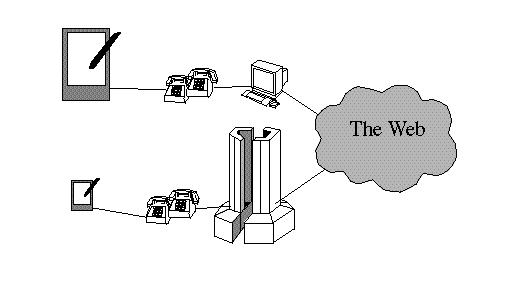
Fig. 1. Possible architectures of the PDA-WWW browser: terminal vs workstation
On the other a more ubiquitous version can be realized using the workstation to only perform connectivity and let the PDA do the rest (see top of Fig. 1). All WWW hosts should have a WWW-PDA daemon, similar to the finger-daemon. The PDA then can connect to any host connected to the internet and the telephone using theWWW-PDA daemon and request documents.
Our approach was to offer a ubiquitous system for information access. So our architekture is designed to perform all client-functionality by the PDA.
Because of some lacks in current hardware capabilities (e.g. small storage) and because of some missing features in the HTTP-protocol (next chapter) there are still some preprocessings to be done by the host.
Our current implementation represents a mixture of the last two architecture versions described in chapter 3-1. But this design of a disributed client (see Fig. 2) can easily be extended to a stand alone WWW client as soon as some planned HTTP-features are avilable and as soon as hardware capabilities of the PDA improves. The architecture of the WWW browser on the PDA
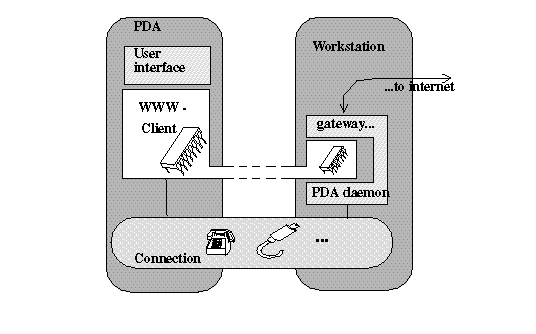
Fig. 2. Distributed WWW- client
The workstation part of the client actually performs the communication with the Web, caches received documents, transforms images into a PDA usable form and manages the break down of large text documents into small parts which are sent to the PDA piece by piece.
The PDA part of the client is the dominant part. It already has to perform most of the required features. It manages the whole interaction with the user, sends its requests to the UNIX-server, receives texts and images, interprets HTML and prints the documents on its screen. Note: the html-interpretation is done by the PDA.
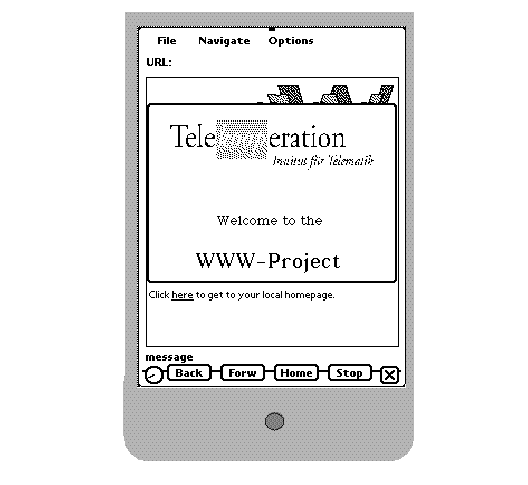
Fig. 3. The PDA WWW browser
You're able to build up a hotlist as well as all kind of user preferences dealing with the display style. The user interface is designed to have the same look and feel as the well known Mosaic client. Fig. 3 and Fig. 4 show a screenshot from our WWW-client.
To follow links in our browser you just tap on underlined words.
Actually you can choose between a telephone or a serial connection to the workstation. Both connections offer a bandwidth of only 9600 kbit/s. The phone connection can be used outside your domain to have WWW access from everywhere. The serial connection is in case if sometimes a wireless LAN access is avilable. So you can build up an inhouse service without any costs for a phoneline. If you use the appletalk protocol the data transmission will speed up. The serial connection can also be used if a direct internet access is avilable.
In addition to the printing facility we also support PDA specific communications like faxing and beaming.
Actually our WWW-client for PDAs supports only text and image data. for the special size and capabilities of the display we had to solve different problems.
Text: The LCD-Display is small compared to a conventional computer screen. So you have to scroll the text much more often and it might be more difficult to get an overview of the text. One of the design issues for WWW browsers is the ability of producing 80 column text which is not possible with a PDA. So we had two possibilities:
- Four-way-scrolling to present the reader an 80 column text, but it is very annoying to scroll the display in each line of the text you read.
- Two-way-scrolling (only up and down) and only 50 column text. This requires new clipping of the text which sometimes leads to less beautiful results but is much easier to read than possibility one. (See Fig. 4)
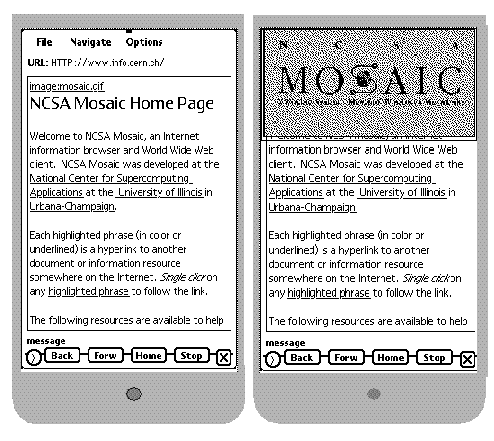
Fig. 4. The NCSA homepage (delayed and requested image)
We think the second possibility is much more comfortable for the user. We also tried to `fix' strange clipping by transforming all kind of nested lists into lists of depth one. Titles can appear clipped and using more then one line.
The PDA doesn't support fixed pitch so we couldn't support it in our browser. Text which should be rendered in a teletype font is printed with a proportional font. Long text documents are splitted into small parts by our seperate UNIX server and sent to the PDA piece by piece on demand.
We support HTML or plain text. Other browsers are also able to display Postscript files or all kinds of different images by using external viewers which we can't do by now due to low storage capabilities.
Images: The image loading is delayed as default. Only when a user really wants to see an image and taps on its icon a request for its data is sent.
We only have a B/W display so all incoming pictures have to be transformed into 1-bit depth, B/W images by the host.
Pictures larger than the display have either to be reduced in size or users should be able to perform four-way scrolling with them. Due to the loss of information which might follow a simple reduction in size both possibilities is offered. With further versions of HTTP it should be possible to receive PDA suitable images (see chapter 4-5).
In our research we saw that it is no problem to build a WWW browser on a PDA. Our client works very well, only the time of reaction is not satisfying. At the moment it takes about 10 seconds to transfer a document from the workstation to the PDA and display it. If the bandwidth of the connection and the processing performance of the PDAs will improve, this drawback will be less significant
The storage capabilities of PDAs are very small but this should be only a problem of the first generations of PDAs. The PDA is able to store data blocks with a maximum length of only 32 KB. So storage intensive media types like movies or sound aren't supported by now.
In our current version we support the most common structures of HTML and HTML+ and images. The next release will include a complete HTML+ interpreter which will also allow sensitive maps or tables on a PDA.
Wireless modems are not yet available, so we only could simulate the `no matter where you are - you have access to all the information' feeling with a `as soon as you are near a telephone - then users have access to all the information' feeling which was impressing already.
This chapter discusses our experiences with the WWW client on a PDA. In our research we only focus on the Newton PDA from Apple, the most sophisticated PDA available at the moment. Other PDAs are mostly of minor quality.
For information retrieval they offer almost the same capabilities as a terminal does: You can receive almost all kind of media, store and print it, perform search queries and browse through networks.
PDAs are portable. In combination with a wireless modem you can access information services from where ever you want or need it. You don't have to wait to get information till you are at your terminal.
PDAs can be operated in any position. No matter if you are standing, sitting, walking or lying. A notebook has to be placed somewhere before it is usable.
In PDAs the computer technology is invisible to the user so they might not be as anxious in doing something wrong as they might be using a conventional terminal.
A Pen is more natural (everyone is used to write with a pen) and it is easier to operate an application with it compared to a mouse. The proper use of a mouse requires some training.
PDAs have a much smaller display than a terminal. You have to scroll a lot more to see the whole text and therefore loose the overview easier.
At the present the lifecycle of a PDA battery is short compared to the `infinite' life of a terminal plugged in an outlet: Only some hours. They also have a slower response time due to a limited communication bandwidth. Future versions of PDAs will offer a much higher performance in both cases.
Tapping with a pen on buttons is definitely more comfortable than using a mouse or, even worse, a keyboard. Text input is a little slower with a PDA, but to operate on the WWW the only text input are URLs or search queries with a few words.
The PDA offers communication via telephone or serial cable which both can be used by our browser. At the present the maximum bandwidth of the PDA is 9600 Baud which is not very fast but due to our limitation to plain text and B/W images it is endurable. Future versions of PDAs and a direct high performance internet connection will eliminate this problem.
HTML is a language in which WWW hypertext documents are structured [2]. It defines a range of tags for indicating paragraphs, headings, links, highlightning, lists etc.
HTTP is the protocol employed between server and client [3]. The original protocol is very simple. The client establishes a connection with the server, sends a request containing the URL of the desired document and the server responds with the node contents.
- Like we mentioned before, HTML assumes 80 column wide displays. PDAs don't have an 80 column wide display. It is absolutely no problem to perform new clipping on normal written text but has some disadvantages with tables or nested lists, which might get unreadable, and titles which, after new clipping, might be printed over several lines. Overall HTML is pretty well suited for PDAs as WWW browsers.
- Once a request for a document is sent, it can only be received in one part. Due to the small storage capabilities of PDAs it is not possible to download long documents into its memory. It would be very comfortable if the client could tell the information server during a negotiation algorithm a maximum of bytes it is able to receive and that the server then only sends small document packages on demand.
We therefore only use HTTP in our UNIX-part.
It would also be comfortable to be able to receive images in an 1 bit B/W format already. This saves transfer and preprocessing time by our UNIX-server. This feature is planned for future HTTP versions and is very desirable. It would be anselutely necessary for a stand alone WWW client on a PDA.
- Our client needs more information about images, especially their size and their content of information.
If the size is too big the browser could prohibit downloading immediately instead of downloading the picture, transforming it and then telling the user that the PDA can't display the file because of its size.
Often there are images without any useful information like special bullets in front of lists or small ghosts behind vertical lines. With a priority or a `PDA-usable' flag associated with images the browser could distinguish the necessary information containing pictures from fancy artwork. The PDA would only send a request for pictures with useful informations while a terminal with sufficient memory and speed can also display lower priority images.
An extended version of HTTP, the HTTP2 protocol, allows a client to get attribute information about a node. Unfortunately it still doesn't offer the desired abilities.
As soon as we will have a faster connection between server (for example ISDN) and larger storage capabilities on PDAs we will be able to build up a stand alone browser on a PDA which will have a request time comparable to conventional browsers. In our first research we focussed on HTTP and HTML only. Following versions may include Gopher, ftp, network news and Wais as transfer protocols and e.g. postscript as text language. In a next step we will include those facilities.
When wireless modems will be available by the end of the year the combination of PDA and multimedia information servers will lead to a real comfortable and innovating product.
Our result is very promising: We connected a PDA to the WWW via a workstation with the current available technology. With only a small extension of HTTP, a little more storage capabilities of PDAs and a possibility to access the internet by phone it is possible to build up a wireless stand-alone WWW-client on a PDA.
- Mark Weiser: Some computer science issues in ubiquous computing Communications of the ACM 36, 7:75-85, 1993
- Tim Berners-Lee: Hypertext transfer protocol, Internet draft, Nov. 5 1993
- Tim Berners-Lee, Daniel Conello: Hypertext markup language, Internet draft, Jul 13 1993.
- The world wide web, a global information initiative, ftp://info.cern.ch/pub/www/doc
Stefan Gessler received his MSc in Computer Science from the University of Karlsruhe (Germany) in 1992 and joined the Institute for Telematics (Telecooperation Office) at the U Karlsruhe in 1993 as a research assistant. His research focuses on mobile and ubiquitous computing. In this context he investigates information access "everytime and everywhere". Current projects -initiated by the German Telekom and Digital Equipment in relationship to the BERKOM Teleservices- are Multimedia Mail, mobile access to global information systems and integration of PDA and penboard in office work. Furthermore he represents the Telecooperation Office in a newly founded mobile workflow consortium involving several universities and industrial partners.
Andreas Kotulla is a graduate student at the Telecooperation Office. Within the framework of his Master's thesis he examines aspects of PDA access to information systems. During a one-year-scholarship at the University of Massachussets he was involved in evaluating first Mosaic prototype software.
Telecooperation Office (TecO): The "Telecooperation Office" in Karlsruhe (Germany) was founded in 1993 as joint
initiative of the University of Karlsruhe and DEC's Campusbased Engineering
Center, Karlsruhe.
TecO investigates software technology for cooperative work, multimodal interface
technology, mobile computing and multimedia integrated application and
communication. The Telecooperation Office realizes a number of projects jointly
with industrial partners, e.g., Digital Equipment and German PTT.